Account Settings
You can navigate to your Account Settings by clicking on Hi, your_name in the side navigation bar and clicking account in the drop down menu.
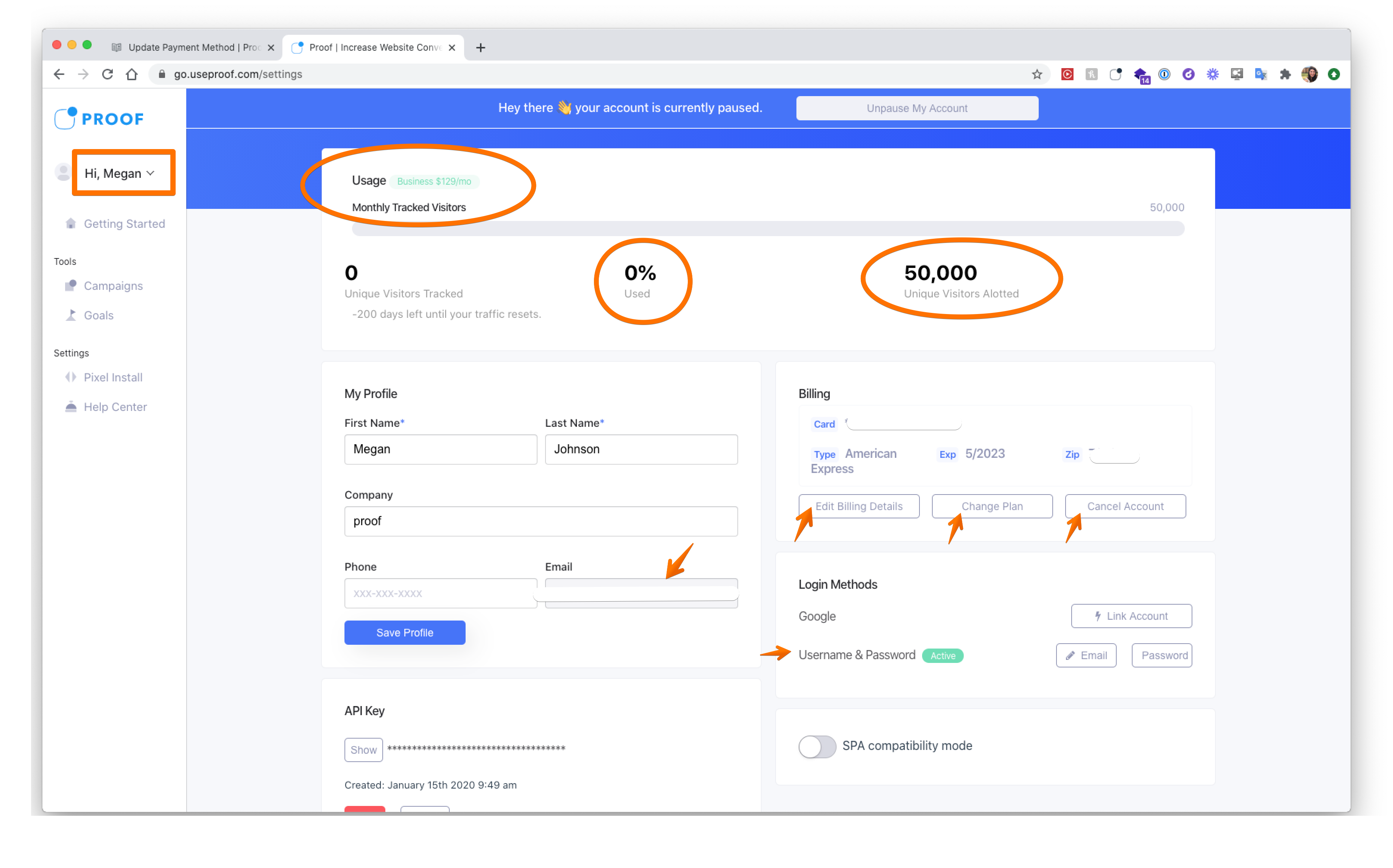
Once inside your Account Settings you can see:
- What plan you're on and how much of your plan you've used for that payment period. If you percentage is over 100% and you still have days until your traffic resets, its likely that your pixel has been deactivated until the next pay period.
- When your traffic will reset.
- How many unique visitors you have allotted on your plan.
- You can see which credit card you have on file and edit your billing details.
- You can change your plan (upgrade or downgrade).
- You can cancel your account.
- You can find your API key for Zapier or Webhooks.
- You can edit your Profile details.
- You can update your login methods and edit your username and password.
- You can toggle on the SPA compatibility mode.
As always if you make any changes inside the app, make sure you save.
