Pulse + Shopify
Admittedly, Shopify makes it pretty difficult (but not impossible!) to integrate with Proof. Shopify restricts the use of the 3rd party pixels on their checkout pages, so we recommend using Zapier.
Step 1: You'll want to install the proof pixel using Google Tag Manager. Make sure you install it site wide. Once your pixel is on your page go ahead and move onto step 2.
Step 2: Inside your Proof app, navigate to Step 3: Capture Data and select Zapier.
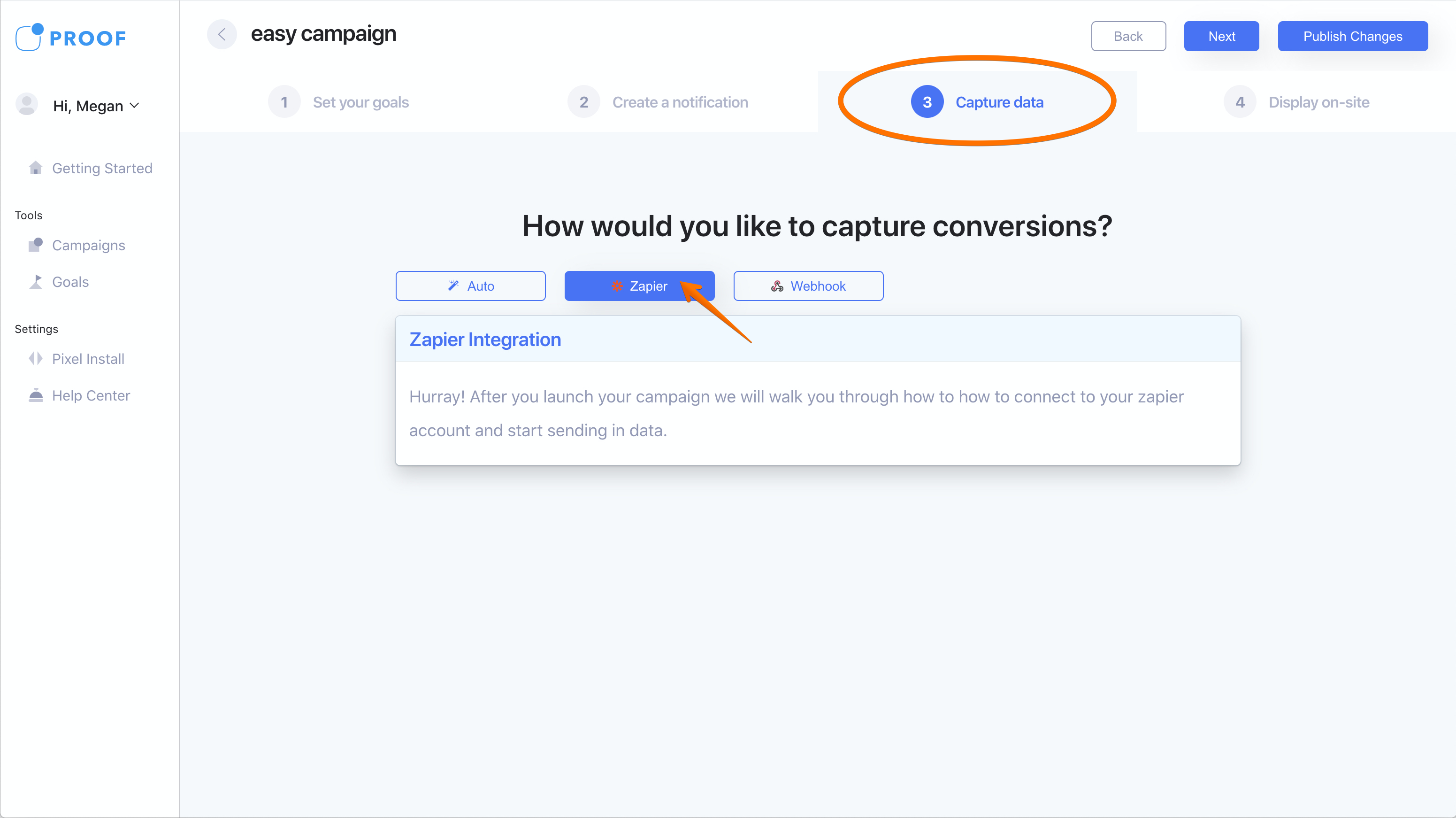
Once selected, you will finish setting up your campaign and then publish. Upon publication, the campaign it will redirect you to your API key and you will copy that to your clipboard and head straight over to Zapier.com to finish setting up your Zap.
Step 3: Once inside Zapier make sure you use Shopify as your trigger step and Proof as your action step. Make sure you review and test once it's all set up.
Step 4: Make sure your test came through and head back inside the proof app and check under contacts. You'll be able to see your test in the contacts section.
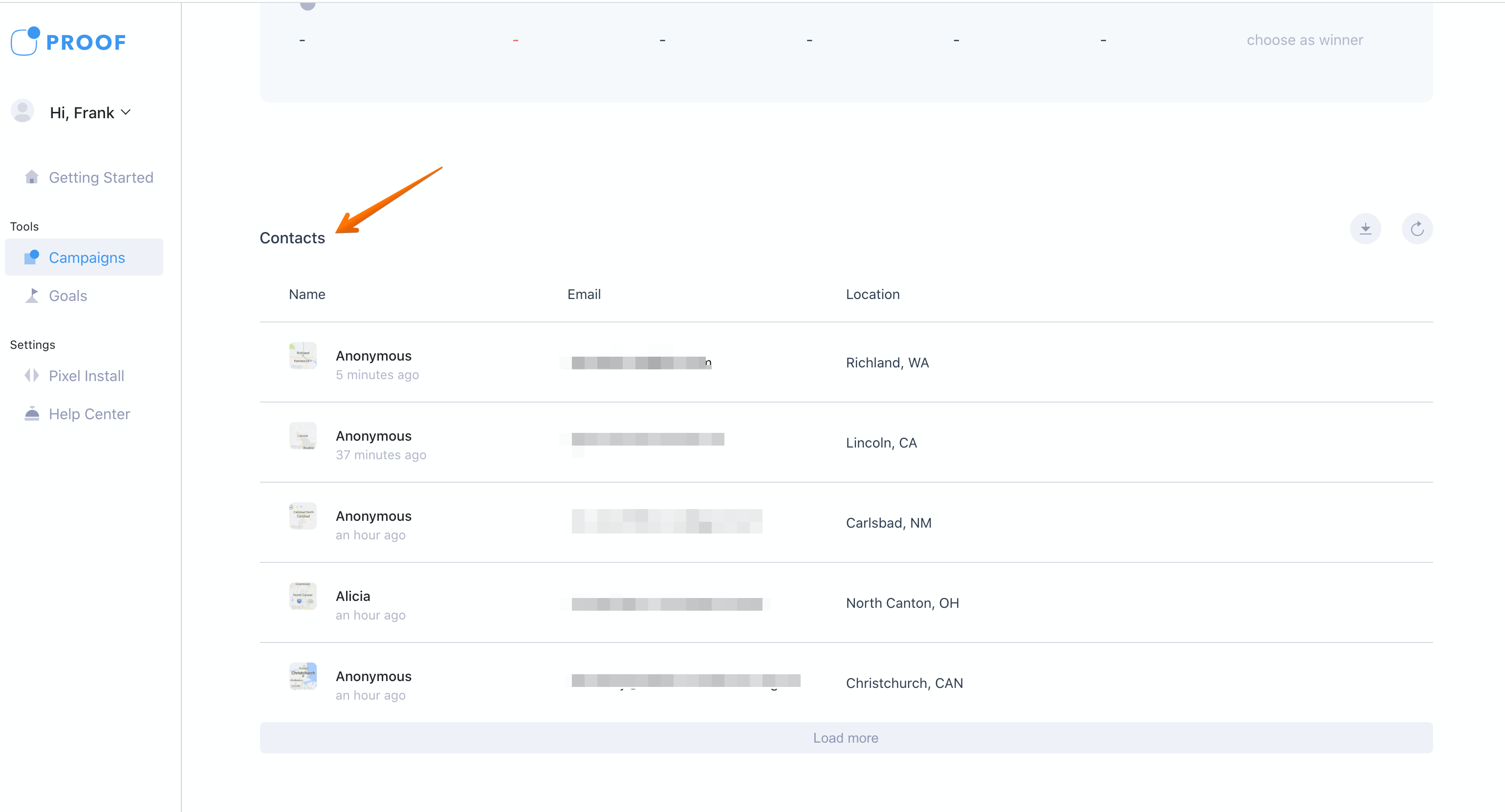
If you have any other questions, reach out to customer support.
Important Note
Keep in mind that Shopify is a premium app on Zapier. Premium apps can only be used on a paid plan, or during your free two-week trial period. You can build and test Zaps with Premium apps on the free plan, but not turn them on.
